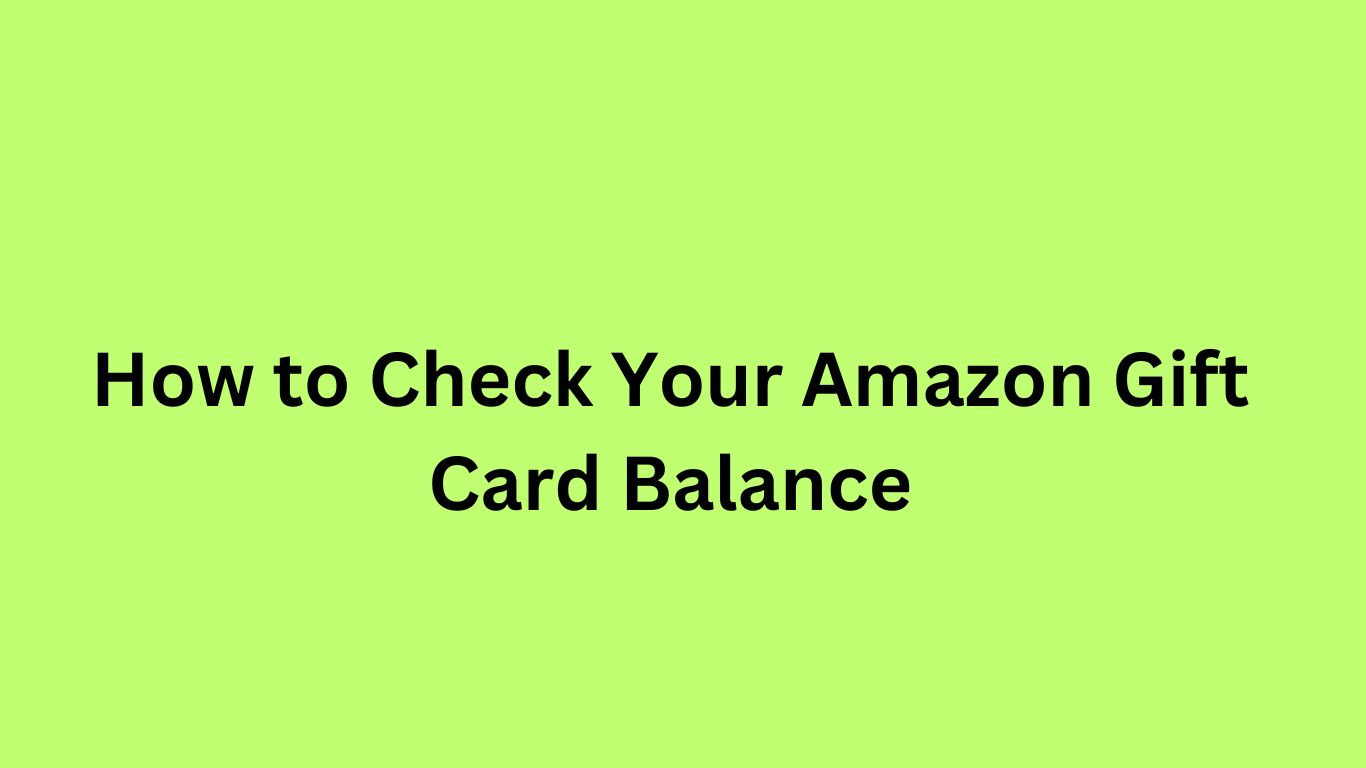Wondering how to check Amazon gift card balance? It’s simple and takes just a few steps. Whether you’ve received a gift card as a present or bought one for yourself, it’s important to know how much balance remains. Here’s a guide to help you easily check your Amazon gift card balance anytime.
Step-by-Step Guide to Check Your Amazon Gift Card Balance
Step 1: Visit Amazon’s Official Website
Start by going to the official Amazon website. Type Amazon into your browser’s address bar. Log into your Amazon account with your username and password.
Step 2: Navigate to Your Account
Once logged in, locate the “Accounts & Lists” option in the top-right corner. Click on it, and a dropdown menu will appear. From this menu, select “Your Account.”
Step 3: Find the Gift Card Section
Scroll down and look for the “Payments” section. Here, you’ll see an option that says “Gift cards.” Click on it to proceed.
Step 4: View Your Balance
Now that you’re in the Gift Cards section, click on the “View Balance” button. Your remaining balance will appear on the screen. You can now see exactly how much credit is left on your Amazon gift card.
Step 5: Use Your Gift Card Balance
Once you’ve checked your balance, you can start shopping. Amazon automatically applies your gift card balance to your purchases. If your order exceeds the gift card value, you can pay the remaining amount with another payment method.
Other Ways to Check Your Amazon Gift Card Balance
While the website is the most common method, you can also check your gift card balance using the Amazon mobile app. Here’s how:
- Open the Amazon app on your phone or tablet.
- Tap the menu icon (three horizontal lines) at the top-left corner.
- Scroll down to the “Your Account” section.
- Tap “Gift Cards” to view your balance.
Check Your Balance Anytime
You can check your gift card balance as often as you like. Whether you’ve used part of the balance or it’s still full, you’ll always know where you stand. Keep an eye on your balance to ensure you’re ready for your next purchase.
Why It’s Important to Check Your Amazon Gift Card Balance
Knowing your balance is essential before making a purchase. It helps you avoid surprise costs during checkout. If you plan to buy multiple items, you can ensure your gift card will cover part or all of your order.
Stay on Budget
By keeping track of your balance, you can stay within your spending limits. It’s easy to get carried away with shopping, but checking your gift card balance can help you make smarter decisions.
Get a Free Amazon Gift Card Today!
Would you like to get a free Amazon gift card? We provide free Amazon gift cards to our users. Don’t miss out on this opportunity. Sign up now, and start using your free gift card on your favorite products today.
Start Shopping Now!
Check your balance, and enjoy shopping on Amazon with ease. With your gift card, you can shop for books, electronics, home essentials, and much more. Get yours today and start enjoying the benefits!
How can I check my Amazon gift card balance?
To check your Amazon gift card balance, go to the Amazon website, sign in to your account, and visit the “Gift Cards” section. You’ll see an option to view your balance.
Can I check my Amazon gift card balance on the mobile app?
Yes, you can check your Amazon gift card balance on the Amazon app. Simply open the app, go to the menu, select “Your Account,” and then tap on “Gift Cards & Registry.” From there, you’ll be able to view your balance.
What if I don’t see my gift card balance?
If you can’t see your balance, ensure you’re signed into the correct Amazon account. If you added the card recently, try refreshing the page or logging out and back in.
Can I check the balance of my Amazon gift card without using an Amazon account?
Yes, you can check your gift card balance at any time before or after redeeming it on Amazon’s website. Just visit the “Gift Cards” section to view your balance.
How do I check my balance if I don’t have the gift card anymore?
If you’ve lost the gift card, Amazon recommends contacting customer service with the gift card number or your order details, if available.
Can I check the balance of a physical gift card at a store?
You can’t check the balance of an Amazon gift card in stores, but you can easily do it online via your Amazon account.
How can I check my gift card balance in 2025?
The process to check your Amazon gift card balance remains the same in 2024. Simply sign in to your account, navigate to the “Gift Cards” section, and view your balance.